Buildout Your GA4 Ecommerce Data Collection via GTM Using Your Existing UA Implementation
The introduction of Google Analytics 4 brought with it a new dataLayer structure required to send e-commerce data to Google Analytics. The new requirements for implementing GA4 have been a major roadblock for implementation. Updating ecommerce dataLayers often require development resources that are typically expensive and busy.
By using Google Tag Manager you can easily restructure your existing ecommerce dataLayer that is built for Google Analytics Universal Analytics events into a data structure that works for GA4. For reference on the requirements differences between GA UA and GA4 review Google’s documentation:
GA UA dataLayer Requirements:
https://developers.google.com/analytics/devguides/collection/ua/gtm/enhanced-ecommerce
GA4 dataLayer Requirements:
https://developers.google.com/analytics/devguides/collection/ga4/ecommerce
Using custom javascript variables within Google Tag Manager you can easily repurpose your existing GA UA dataLayer to send data to GA4. Here is an example of a code snippet that can be used to update your formatting for an enhanced ecommerce add to cart event:
function() {
// use variable for add to cart array ecommerce.add.products
var products = {{dlv – ecommerce.add.products}};
return products.map(function(product) {
return {
“item_id”: product.id,
“item_name”: product.name,
“item_list_name”: product.list,
“item_list_id”: product.list,
“item_brand”: product.brand,
“item_category”: product.category,
“item_variant”: product.variant,
“quantity”: product.quantity,
“price”: product.price
}
});
}
The code snippet above uses the map function within javaScript to send attributes from the existing product dataLayer to the correct elements structured based on Google’s documentation. You would input this code in a custom javascript variable. This variable can now be input in a GA4 tag in place of where the dataLayer variable typically goes.
In order to add custom dimensions to this structure you can simply map them using key value pairs. These look like:
k0: “customDimension1”,
v0: ‘CD1 value’
Downloadable JSON file that contains the GTM snippets for all e-commerce events (you will need to have your own triggers): https://amjones.co/wp-content/uploads/2022/01/UAtoGA4EcommerceTags.json
Here are examples of other Ecommerce custom javascript variables for other parts of the funnel:
Product Impression (view item list):
function() {
// variable for ecommerce impressions ecommerce.impressions
var impressions = {{dlv – ecommerce.impressions}};
return impressions.map(function(impression) {
return {
“item_id”: impression.id,
“index”: impression.position,
“item_list_name”: impression.list,
“item_list_id”: impression.list,
“item_name”: impression.name,
“item_brand”: impression.brand,
“item_category”: impression.category,
“price”: impression.price
}
});
}
Product Click (select item):
function() {
// product click dataLayer variable
var products = {{dlv – ecommerce.click.products}};
return products.map(function(product) {
return {
“item_id”: product.id,
“index”: product.position,
“item_list_name”: product.list,
“item_list_id”: product.list,
“item_name”: product.name,
“item_brand”: product.brand,
“item_category”: product.category,
“price”: product.price
}
});
}
Product Detail View (view item):
function() {
// product detail view dataLayer ecommerce.detail.products
var products = {{dlv – ecommerce.detail.products}};
return products.map(function(product) {
return {
“item_id”: product.id,
“item_name”: product.name,
“item_list_name”: product.list,
“item_list_id”: product.list,
“item_brand”: product.brand,
“item_category”: product.category,
“item_variant”: product.variant,
“price”: product.price
}
});
}
Checkout:
function() {
// dataLayer variable for checkout products ecommerce.checkout.products
var products = {{dlv – ecommerce.checkout.products}};
return products.map(function(product) {
return {
“item_id”: product.id,
“item_name”: product.name,
“item_list_name”: product.list,
“item_list_id”: product.list,
“item_brand”: product.brand,
“item_category”: product.category,
“item_variant”: product.variant,
“quantity”: product.quantity,
“price”: product.price
}
});
}
Purchase:
function() {
//variable with product data for purchase ecommerce.purchase.products
var products = {{dlv – ecommerce.purchase.products}};
return products.map(function(product) {
return {
“item_id”: product.id,
“item_name”: product.name,
“item_list_name”: product.list,
“item_list_id”: product.list,
“item_brand”: product.brand,
“item_category”: product.category,
“item_variant”: product.variant,
“quantity”: product.quantity,
“price”: product.price
}
});
}
Hey Andrew,
thanks for your Variables. It is very useful for migrating to GA4 with the old dataLayer.
Greetings
Tom